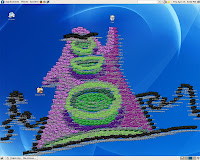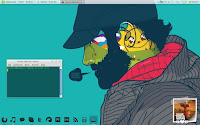Chers lecteurs: I re-read the Linux wikipedia article in French today -- which is good for practising the language, the text being very long. But one thing struck me as interesting, dubious though it might be: a reference to a French article written by a fervent Linux-advocate enticed me to read on. In this article, the French Linux crusader cheerfully champions the choice available respecting pre-installed operating systems on PCs sold in Argentinian department stores -- a virtually unheard-of circumstance elsewhere. He shows photos of Linux computers.
But in a later article, he laments this choice's disappearance in this same country. All PCs destined for consumption would only be pre-installed with Microsoft -- the latter decided to reclaim market share, using its time-honoured ham-fisted method. Subsequently, an Argentinian company which had sold its own brand of Linux pre-installed computers sued Microsoft. The case is still before the courts. Well, so much for choice.
Now, if one buys a computer without intending to use Microsoft, one may still, in theory at least, reclaim the expense for pre-installation of any Microsoft products (the installation always being mandatory as per the secret agreements Microsoft has with manufacturers). This expense is known as the Microsoft tax. The process of reimbursement, however, is lengthy and tedious. It is not for the feint of heart, and should only be done on principle, since the $100 and something dollars thus reclaimed hardly justifies the year (or at minimum a few weeks) of to-ing and fro-ing with the computer's manufacturer. All the same, there is a body in France representing those wanting to reclaim this tax - set up by our French author.
I was thinking, maybe there might be a guerrila way of marketting Linux (which is almost always free, Red Hat being an exception). Well, as it happens, PCjacking is one such way.
http://www.manucornet.net/pcjacking/ On this website a mad Frenchman recounts his going to retail stores and secretly making display computers run Linux with a Live CD (using the Knoppix distribution). The computers themselves are not affected, since the operating system runs off the CD and RAM, and not the hard-drive. The author shows us a few photos of computers so 'jacked'. And he leaves CDs around the shop with a message to passers-by that they needn't spend the rest of their lives condemned to use Windows. By such a stunt, he is protesting the lack of choice in his country. And his article presents an alternative situation in Argentian, ignorant of the aftermath.
Anyway, piqued by this article, I found, through a Google search, an article by a student who had 'jacked' a university computer, and another by an IT expert advocating using Live CDs on public terminals -- that is, 'jacking' them -- for security reasons. Yes, security: for Microsoft systems may be compromised by evil programs recording your activity and sending the data to third parties -- think about that next time you do your eBanking at an internet cafe.
So the idea in my previous post wasn't a novel one -- though I certainly didn't know anything about 'jacking' at the time.
Which brings me to my conclusion. Here is some Linux fun, in video form. Enjoy.







.png)